How to choose a WalkMe alternative
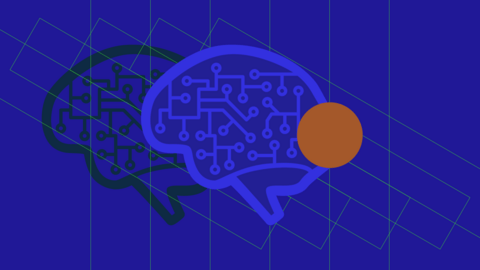
Use this guide to evaluate WalkMe alternatives. You can create interactive walkthroughs and segmented messages to help your users reach success with lower cost alternatives.
If you’ve found this page, you probably already tried out WalkMe. You loved the tooltips and walkthroughs, the WYSIWYG authoring tool, and the multilingual options. You love that you can do this all without code. But then the WalkMe sales team gave you the quote. Now, you’re looking at WalkMe alternatives.
At this stage, it’s likely you already have a good idea of what you’re looking for.
- — Do you want to create tailored, personalized onboarding experiences to welcome new customers?
- — Do want to keep your customers engaged and sticking around, increasing customer lifetime value?
- — Do you need to onboard staff quickly in a fast-paced environment, where the software changes weekly?
These cases are unique, but they have a similar solution. What you need is a user onboarding tool so you can create an adaptive layer over your application. You want to be able to draw a user’s attention and guide them to success with contextually reinforced learning.
This guide will help you research alternatives to WalkMe.
WalkMe Pricing. Got sticker shock?
WalkMe is expensive. Buyers said when they looked at WalkMe, they were quoted prices starting at $10,000 USD per year. In the comments of a post by our competitor, Iridize, some said they were told pricing starts at $15k a year, some were told $18k. If that’s far outside your budget, you might have gasped. Why is this software so expensive?
You probably noticed, enterprise software is usually expensive. On Kissmetrics, Tim Nguyen explains that in the enterprise market, “The average deal size was $500,000 annually, the smallest was $25,000 annually, and the largest was $7,000,000 annually.” By comparison, WalkMe is on the low-end for enterprise software.
Difficulties in enterprise procurement alone are known to drive up the costs of software. WalkMe delivers mainly to companies with really long sales cycles, which means deal complexity, and more people involved. And as at least one buyer remarked, WalkMe used more “aggressive” pressure in the sales process.
Additionally, enterprise software usually suffers from feature bloat, which is costly to maintain. You can expect that enterprise software would have additional features you can’t get in other platforms. The decision you need to make is which of those features are the most important. You can skip ahead to see how to do a feature comparison, or download this worksheet.
WalkMe alternative price comparison
Inline Manual is less expensive than most user onboarding software out there. We know that’s why people come to check us out initially. Our customers tell us this all the time. Once they see what they can do with our tools - they tell us they’re “surprised!”
It makes sense that we associate sticker prices with quality. Somethings are “reassuringly expensive.” Our brains are wired for it. Study after study shows that we usually associate a higher quality with higher price tag. If you see a lower price, you probably want to know why. What’s the trade off?
On our pricing page, we give you a breakdown of where your money goes when you buy our services. At Inline Manual, we know what we can charge so that we can reach these goals.
- — Deliver developments in a tool that makes it easier for our customers to engage their SaaS users.
- — Continue to increase the excellent support that differentiates us.
- — Grow our team (3x the size in last year!)
- — Grow and sustain as a viable business, which we have since 2012.
Unlike many companies whose only corporate responsibility is to generate a profit to shareholders, we’re completely self-funded, and we have been since we started five years ago. Our corporate responsibility is to keep our customers happy. With customer success in focus, we’ve tripled the size of our company in that time. When we do migrate customers over from WalkMe, they’re pleased with the high level of care and responsive service they receive.
A final note regarding pricing: the reason we have the “contact us” pricing is that we probably need more information about your requirements. At Inline Manual some of our largest Enterprise-level subscriptions handle tens of thousands of MAUs a day (monthly active users). We may also be able to give you a better price than our price calculator suggests.
What features do you need? Compare what matters.
If WalkMe ticks all your boxes, it’s still well worth it to take a look at other solutions which can tick the same boxes and save you money. Some WalkMe alternatives might have a few key features, or they might be missing others. It’s not likely ALL the features will matter to you. To save yourself time, focus on the highest priority features and your unique requirements.
First you need to decide: what kind of service do you need? Our competitors, Walkhub, list a number of free and open source options. “Free” is an attractive price, though there may be hidden costs with editing and maintenance. Instead of a WYSIWYG interface, your content creators need to open feature requests. In this post comparing walkthrough jQuery libraries v using a service, we explain how this works in some more detail. If you don’t want to burden your development team, and you want more control: SaaS user onboarding tool will save you time.
There are many services in this space. That variety can frustrate decision making. First consider what are the fundamental features you need for your goals. Then you can choose the best solution.
If you’re looking at WalkMe, you’ve already decided you want the advantages of a SaaS service.
- — WYSIWYG editing: Non-technical users should be able to edit content on the fly without coding.
- — Analytics: Reporting on the performance of content.
- — Automation: Automate who sees what messages with Segmentation, for example unique onboarding experiences for administrators versus content editors.
- — Segmentation: Define groups of users by attributes such as their user role, or behaviours such as how recently they created their account.
- — Interactivity: Such as prompting users to click or hover, and then reacting to the events, and branching.
Most SaaS services have similar features to WalkMe:
- — Interactive Walkthroughs
- — Popovers or Next/Previous “Slideshows”
- — Coachmarks or Tooltips
After that, you start to see differences. For example, not all of them have a sidebar “widget” where you can list content in context or search. It is something we have at Inline Manual. But do you need it?

Focus your attention on what you need to build engaging experiences for you users.
Need multilingual? Not all services support it. Some WalkMe competitors only support it partially. Factor in your unique requirements. By the way, Inline Manual supports all languages. Here you can see what content translation and multilingual support looks like.
Those are some examples of how you can take your individual requirements into account, and you don’t have to waste time checking out services which don’t have what you need. After that, you can do a feature comparison.
Compare features: Inline Manual v WalkMe
In this example, we’ll do a side-by-side comparison of Inline Manual versus WalkMe. Sometimes prospective clients come to us with a feature matrix similar to the one below. We tick their boxes, and they use that information to compare onboarding tools.
Start with what you want to do:
- — Reduce support tickets by enhancing guidance and tours.
- — Increase new feature adoption so you keep customers engaged.
- — Access to analytics to feed to 3rd party apps, and show how your content affects the bottom line.
Considering your requirements, which of these features do you know you want to try? We’ve highlighted the differences between the services below.
| Features | Inline Manual | WalkMe |
|---|---|---|
Multilingual | ✓ | ✓ |
Offline version | ✓ | ✓ |
Analytics | ✓ | ✓ |
People tracking | ✓ | x |
Segmentation | ✓ | ✓ |
Widget with content | ✓ | ✓ |
Search | ✓ | ✓ |
Conditions | ✓ | ✓ |
Automation | ✓ | ✓ |
Version control system | ✓ | x |
Deployment management | ✓ | x |
Organization account | ✓ | ✓ |
Export/Import content | ✓ | ✓ |
Export to HTML | x | ✓ |
Permalinks | ✓ | ✓ |
Multisites | ✓ | x |
Iframes support | ✓ | ✓ |
Now that you’ve compared, you can pick out the differences that matter to you.
Need PDF/HTML export? This isn’t something we currently support. Is that a deal breaker?
If you’re making the transition from PDF-based training materials, having an “export to a page” for your walkthroughs probably sounds like an absolute requirement. You may be thinking that people will want the familiar experience using ALT+TAB to switch between documents to figure out how to use your software. Or that they like printing out pages of instructional content.
In practice, we find users much prefer to learn-while-doing. So we discontinued the service in 2014. Now, we emphasise contextually reinforced learning. Make your content respond to where users are in the application, who they are, and what they are trying to accomplish.
We did support this feature but found the problems which arose with export were greater than the benefits for the few customers who did employ it. This is one of the ways we can manage our costs by being careful about the features we add and maintain.
Need version control? WalkMe doesn’t let you use version control content for rigorous testing. Is that a deal breaker?
Our version control system and multi-site support let you test on a staging environment before you go live with your next great update.
For teams that are building their own software, having rigorous testing and QA is a natural and important part of their process. Often, WalkMe clients are using a live system only so they might not need version control. When they do need version control, they come to us.
In these cases, it really only matters what you need, and that is more than a feature matrix can tell you.
Try out Inline Manual today
In the end though, the software you select isn’t just a set of features. You’re also building a relationship with a vendor. Our customers’ feedback is vital to what we do. Feedback comes directly from our customer support and customer success team, right into our product development. As an agile, customer focussed team we’re able to respond much more rapidly than more monolithic organisations. We’re constantly evolving as the market changes, responding to what needs you’re discovering.
We’d love for you to try out Inline Manual for 14 days, with no obligations, and no strings. Contact us with your ideas and questions. We’re always happy to help.
Conclusion
It’s likely you already understand tools like WalkMe and Inline Manual. You’ve seen them in use or you tried to build something in house. Now you know you need a SaaS option, and WalkMe was the first one you noticed but it’s $10-18k a year to start.
To put it plainly: you want a more affordable option. You’re looking for a cost effective value proposition to meet your requirements without feature bloat. You want the best quality, but you have to be smart with your money. You have to justify the costs.
We’ve created a service priced to that it will scale in a predictable way along with your services.
Start-ups take on investment and risk to create an unproven product in a new market. They run at a loss, investing in discovery. Some of our competitors have taken on significant investment. They need to drive up the prices, ostensibly, to prove their business model. The thing is, this isn’t an unproven product or market. It’s quite well established, hence the array of options which are available to choose from. Especially since we started in 2012, we’ve seen many new competitors come, and go. For some of our customers, just knowing we’ve been there a while was sufficiently reassuring that it helped them to choose Inline Manual.
We keep our costs low and reinvest back into the software. This makes our software, value-added services and excellent support accessible to smaller organizations. Yet we have great flexibility so larger companies and projects can make the most of the tool.
Decision makers do often tell us they’re surprised by our pricing. We’re in a lower price bracket than most of our competitors. We’ve recently adjusted our pricing to help us ensure our sustainability, and help us grow.
If you’d like some help to see if Inline Manual is right for your team, arrange a live demo with us. Our Professional Services team can always build a proof-of-concept for you. Get this WalkMe comparison, and it will provide all the information to make the right choice.
Tips for when you try out Inline Manual.
Follow along in our Get Started Guide to start building with Inline Manual. Install the authoring tool right in your browser, and start creating a walkthrough today. You don’t have to connect your site to see how it works, and this can all be done without coding. When you start the free trial, you will have access to all Inline Manual features, including PRO and Enterprise features like Analytics and People Tracking. Run your own experiment, and see improvements in just 14 days. Contact us for a demo.
Are you comparing Inline Manual to WalkMe? Missing a feature? We’d love to hear about your experience, get in touch at sales@inlinemanual.com.
Start your 14 day - Free Trial - today!
Did this guide give you some ideas? Make one small change in your user onboarding process and see the impact within 14 days.
Request demo
Subscribe to our newsletter
The latest news, articles, and resources, sent to your inbox weekly.