We’re delighted to announce our latest release. We’re laying the groundwork for some exciting developments which you’ll see soon. We’re making improvements to the Analytics features in Inline Manual because this is how you make your products better.
Whether you’re using Inline Manual to ensure users complete onboarding goals, or if you’re using it to improve conversion - data is the key. You can tell many stories by looking at your results. Reviewing your data in Analytics shows you how to improve your in-app guidance which is part of often in pivotal moments in your user experience.
In this post, we’re highlighting two user-facing changes we know many customers want. And we have an opportunity for beta-testing iFrames support. We’d love to hear from you!
Sign up to our webinar, Wednesday, November 16, 8:00 AM PST/4:00 PM GMT to see updates from our latest release and find out what’s coming next.
Browse and access more data
With Analytics enabled you can view the performance of your content, and see where you can make improvements.
Up until this release, if you wanted to review your past Analytics results you were limited to the last 14 days.
Now you can select from the default time periods. Or you can select a date range.
Guess what, we kept all the data from previous dates, so that you can browse further than two weeks already!
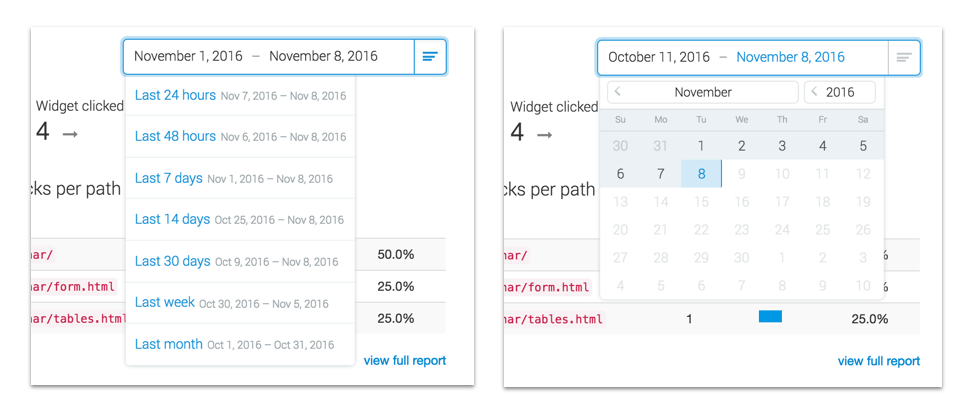
There’s a limit of one month if you’re on a legacy Single Site Plan or the Lite Plan. Check out our pricing page to compare the plans.
Who viewed this topic last?
Each topic has its own Analytics results. For example, with multi-step walkthroughs, you can view the drop-off funnels showing how many steps were completed by users.
Now you can also see the last ten people who completed your walkthrough.
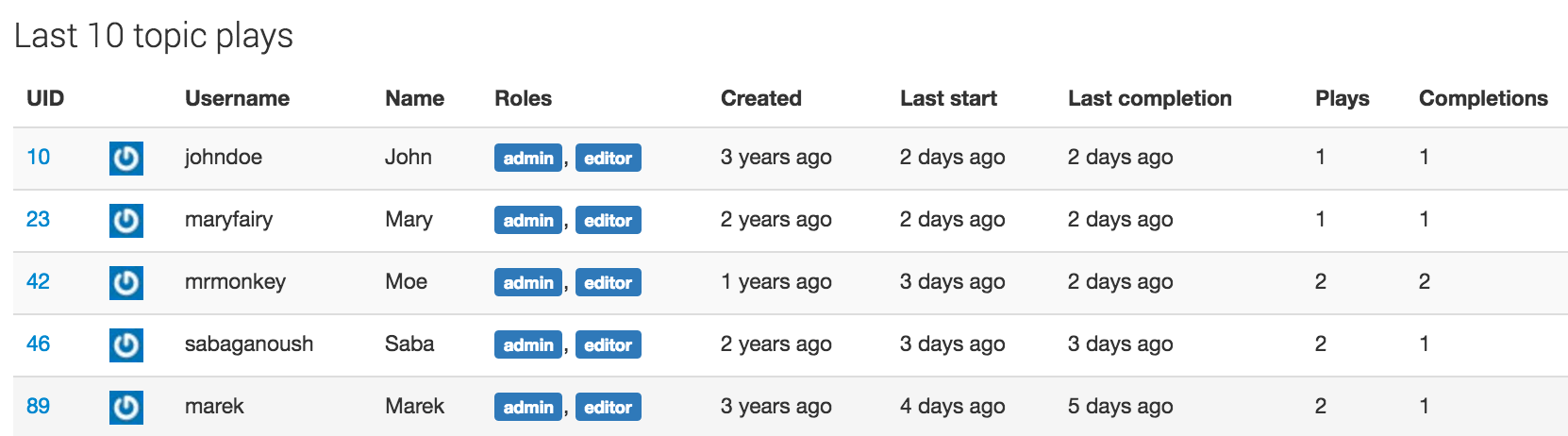
Search across user interaction
With People tracking enabled, you’ll be able to see which users have interacted with your content such as articles or walkthroughs. You may want to know if a client has seen a particular message, or if they have run into trouble and where.
What you can search for and how you sort that data depends on how you configure People tracking. In the screenshot below, we can see the segments we’re using in Inline Manual, as well as options based on data we’re bringing in from the application: their company and user role.
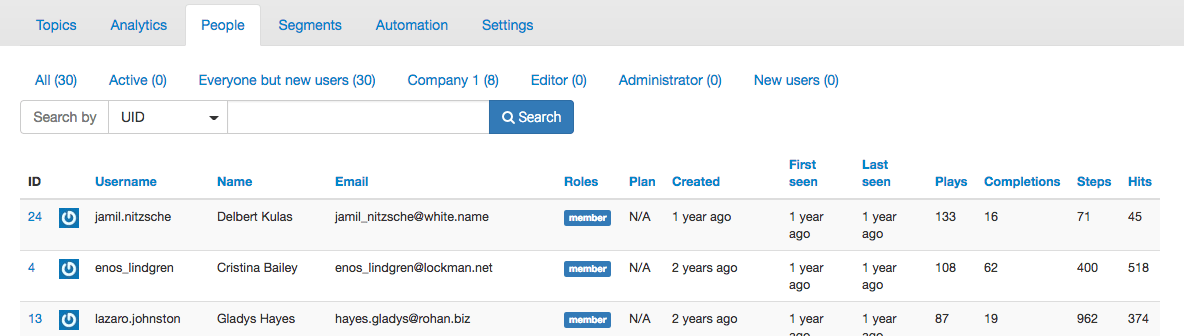
iFrames support in Beta - Seeking testers!
Are you using iFrames in your applications? With iFrame support, you’ll be able to target specific elements within iFrames and create walkthroughs across iFrames.
This new feature is now available on request if you’d like to test it out and give us your feedback. Contact us!
Join our live demo of this new release, Wednesday, November 16, 8:00 AM PST/4:00 PM GMT.
Subscribe to our newsletter
The latest news, articles, and resources, sent to your inbox weekly.