Now - Easier user onboarding and in-app support
With the latest addition of launching specific topics via link or javascript API, we are introducing an option to hide or show topics within the widget end-users see. You can also choose an option to show only context matching topics.
Hidden topics
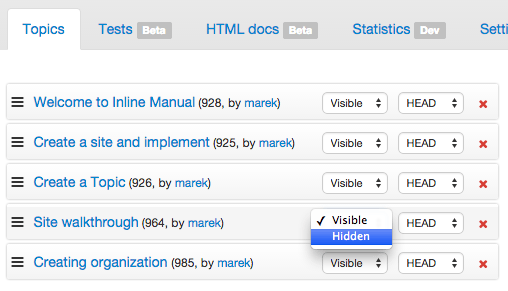
Hide topics from your users. This way you can create topics that nobody else can see within the player widget, but they are still available within the player for manual play via a link or javaScript API.
This enables you to create specific topics for specific customers or a topic covering your product’s new features, that you can trigger via a link in your newsletter.
Read more about this feature on our support portal.
Contextual topics filtering
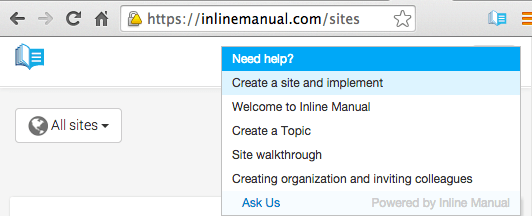
If you want to display only topics that matches context URL (and hide the rest of the non-relevant topics), you can do so in advanced settings of the player. This will make it possible for your users to see only topics required to know when visiting a specific page.
Read more about this feature on our support portal.
Update on analytics
We are in the beta stage and looking for early adopters/testers. If you want to implement analytics, please do let us know via twitter or support channel.
Subscribe to our newsletter
The latest news, articles, and resources, sent to your inbox weekly.