New release - integrations, compatibility with enterprise applications and more
We have built Inline Manual to work with any web-based application. Throughout the past years we have been adding various specific settings, that allows to adjust and make Inline Manual work better with any platform.
We are thrilled to announce, that we have officialy started to support various platforms with predefined settings so you can train your employees and onboard new users for applications where you can’t really inject any scripts.
Release highlights
Platforms support
Whether you are adopting a new platform or introducing new workflows, you can use Inline Manual to show your employees or users how right within the application. Get in touch if you would like to set up Inline Manual to work for any of the platforms below and if you have a platform you would like to see on the list, please do get in touch. We are working on several others right now.
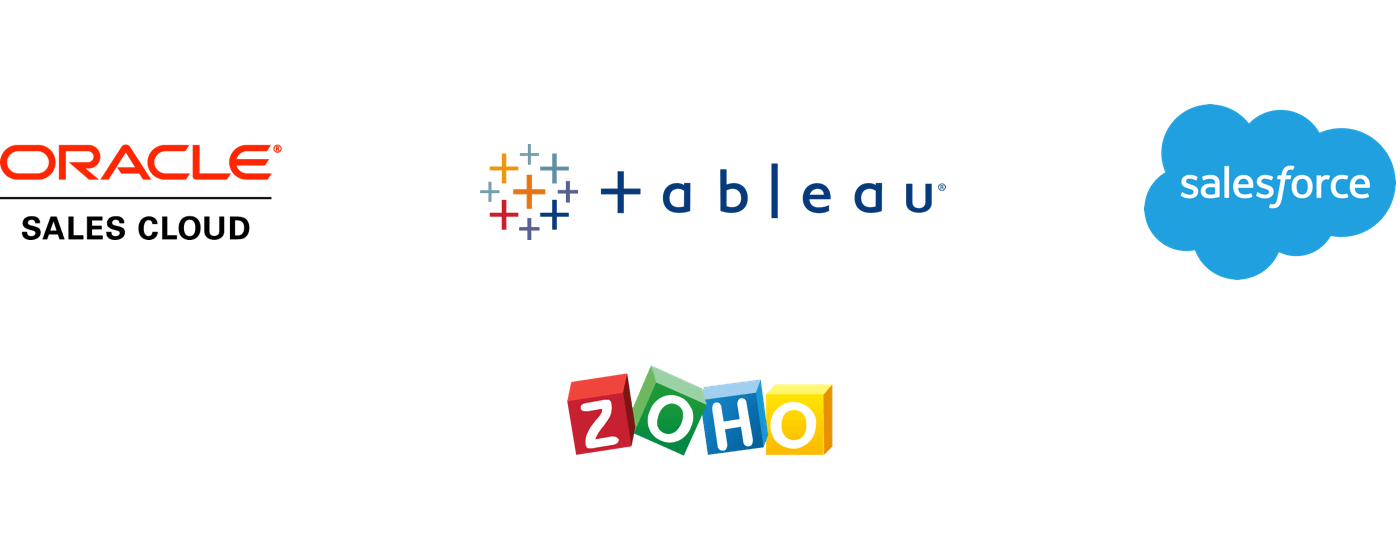
Intercom, Heap, Woopra integrations
We are adding more integrations. Send walkthroughs related events to Intercom, Heap and Woopra. The list of all integrations can be found here.

Infrastructure update - EU GDRP + ISO27001
We have moved to Google Cloud Platform, which increases our security and scalability and decreases response time. This is also aligned with Inline Manual becoming ready for EU GDPR coming this year and ISO27001 certified.
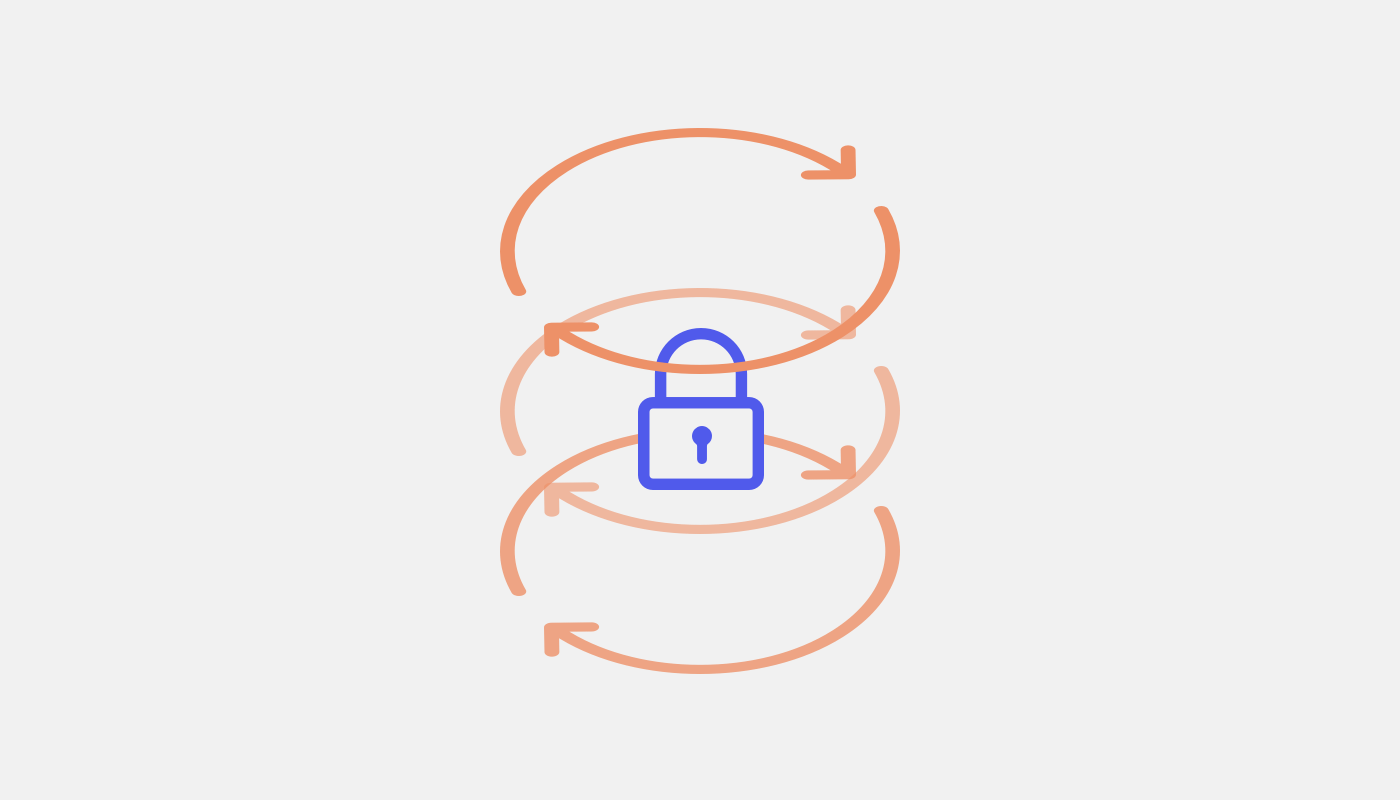
Actions
We know, that when you are looking for a tool like Inline Manual, you are looking for a tool that you don’t want to enter any code at all. We have made Inline Manual flexible, that it can be extended through JavaScript. But again, this requires developers. With actions, you will be able to cover more complex situations, such as to skip a step when element is not present, and without coding. We will be adding more conditions and actions, based on the previous use cases you wanted to cover and were able to cover with code. More about actions.
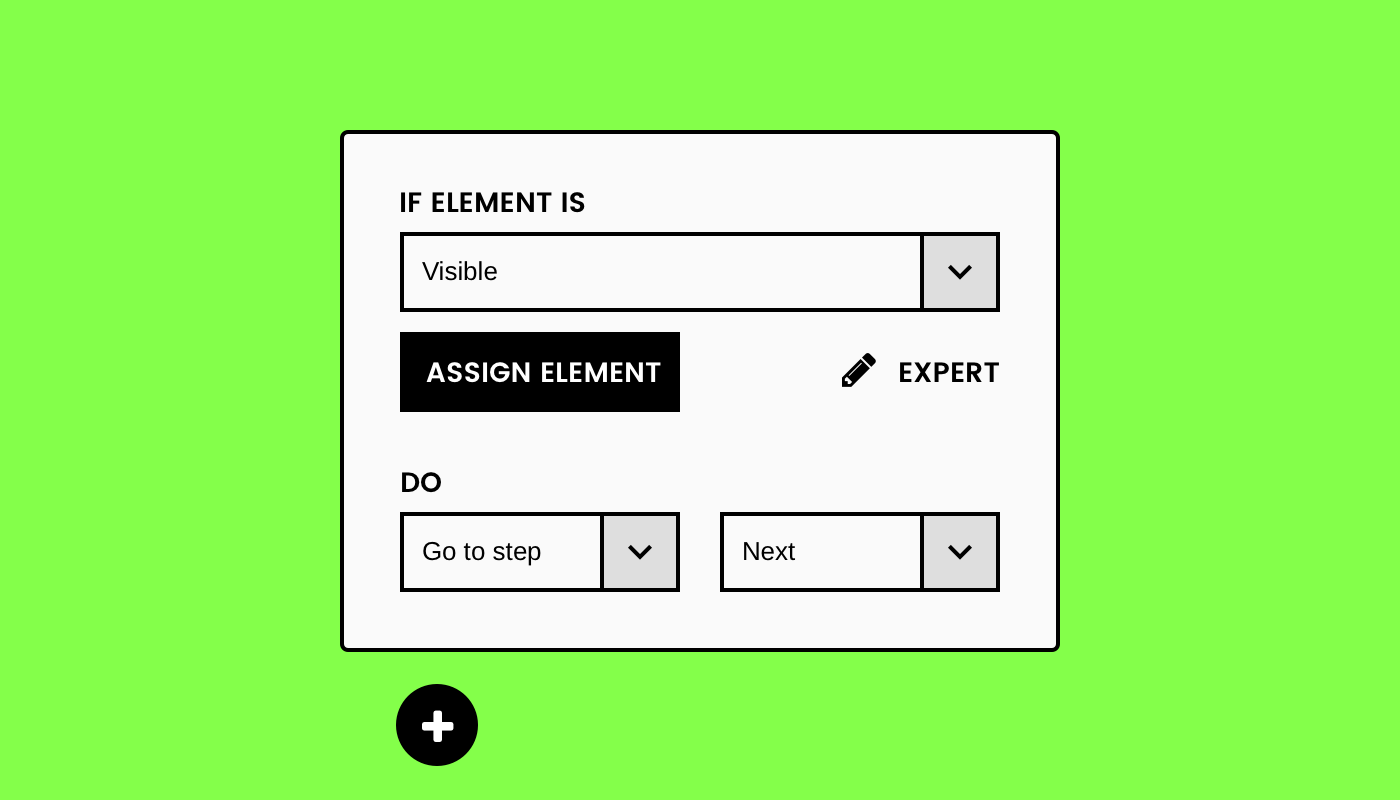
iFrames support
Many enterprise applications are still using iFrames. We have made several updates to iFrames handling, and now it should be easier for you to leverage Inline Manual within an app that is making use of iFrames.
Expandable images
Often you want to include images, that might be large, but you don’t want to make the step full screen. You can now mark an image to be expandable, where upon clicking it will expand to its size. Read more here.

Hotspots - disappear when the topic has been seen
For first time user experience, you can place hotspots/launchers across your application and keep them visible only until a topic has not been seen by an end-user. Perfect for getting an attention to certain parts of your app for first time users.
Local vs Cookies storage
By default Inline Manual is using local storage of the browser, which comes with certain limitations. On some browsers, like Safari in private mode, there is no local storage, or on Safari mobile. We have added cookies storage which is supported by all browsers as a fallback. This also allows to create a walkthrough that keeps the state across multiple subdomains if the domain is the same.
Dynamic elements - assigning elements
When there is an element within another element that you want to target, but it actually disappears right when you click on the Assign button, you can now instead click on the Assign button first, then hold shift and click on the element that will expose the other element and when the element appears, you can click on it to assign it properly.
Precise scroll
Adjustments to step scrolling behaviour, read more about it here.
Next release
With our recent infrastructure changes, we will be introducing CDN and better approach for Single Page Applications. A query builder, that is now in the works, will give you much more flexibility wherever our rules engine is being used. You will be able to target users more precisely, you will be able to use this query builder and rules across various features, like actions, topic visibility, and many other parts, that will make Inline Manual even more flexible.
We will be focusing on overall end-user experience, adding animations and various effects, improving the step design/UX and media management together with enhanced analytics.
The next Beta will be available in January 2018.
Subscribe to our newsletter
The latest news, articles, and resources, sent to your inbox weekly.