New! Improved translation workflow
With our clients, we’re helping onboard, convert, and engage new customers all around the world. When you’re reaching a global audience, multilingual support is crucial. We’ve introduced an easier translation workflow which enterprise applications need for global reach at scale.
Thanks to your feedback, we’ve also improved the Topic display, giving you quicker access to details and saving you time in targeting your messages to users.
Here are some more details about today’s release.
Improved translations workflow for multilingual content
Many of our customers have global audiences, and they need a way to translate content quickly. With Inline Manual, you can already translate your interactive walkthroughs into any language. Once you’re translating to several languages, the workflow gets trickier.
Now Standard Pro and Enterprise customers can export content, translate it in another application, and then import translated content. For a limited time, we’re allowing all account levels to try out this feature.
This new workflow will make it easier to write and manage translations. You can export and import the translation files as CSV or Excel files. In those files, your content editors can edit the HTML source and any tokens you’re using. Then you can import the translation file back.
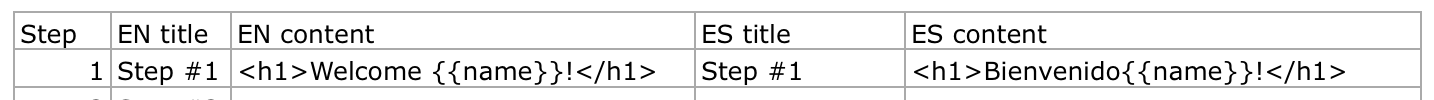
Use AND/OR to target your messages.
By default, topics are available to Everyone. With segmentation you can make topics only available to your chosen segments. For example, you may want to add articles and walkthroughs which only administrators and editors can see.
You told us you were creating additional segments to handle these cases. Now, we’ve made it easier so you can use both AND and OR operators to combine segments. Find out how.
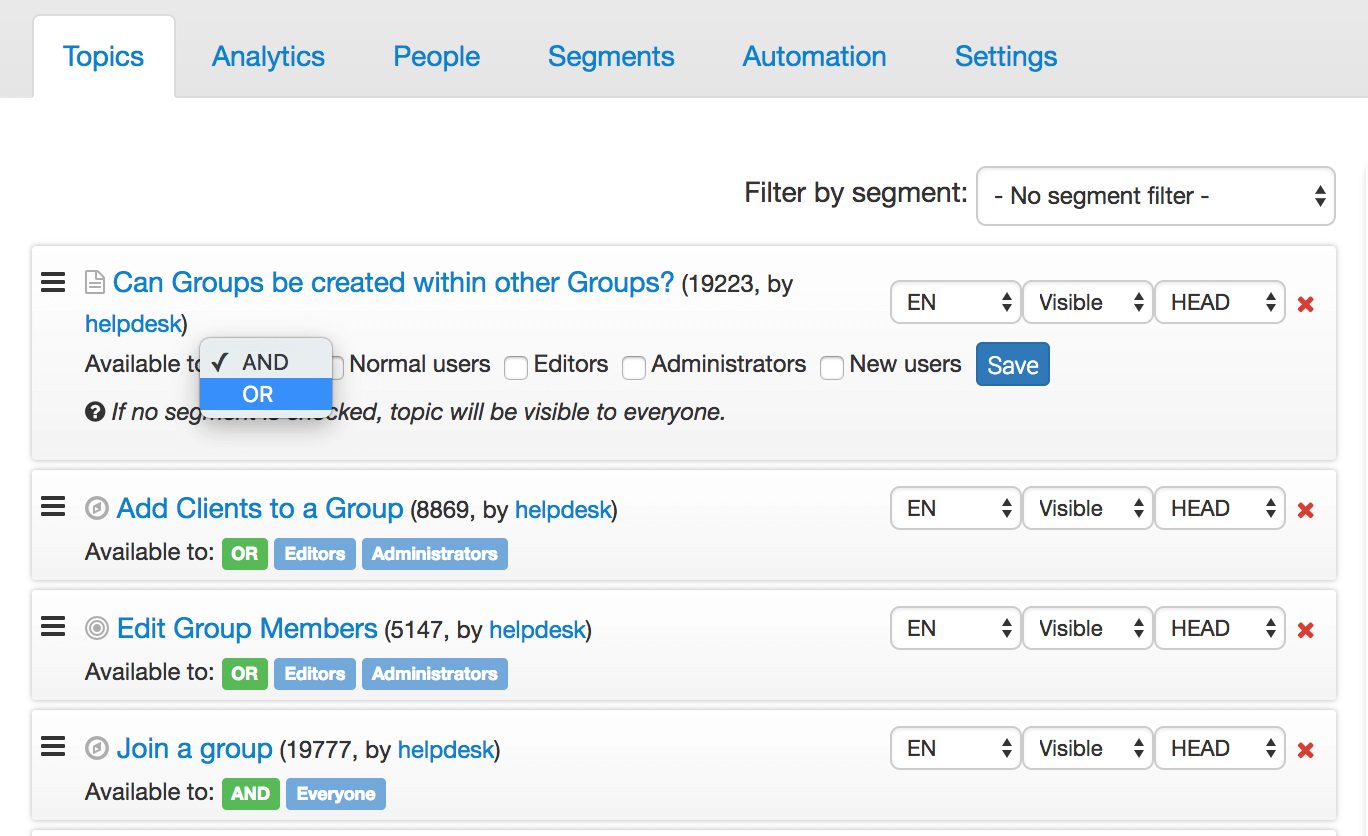
See tags when viewing your Topic list
Now you can see the tags assigned to a topic, right on the topic list in your Site.
By using tags, administrators can quickly see which content they are working on. When you’re using Segmentation to offer unique content to different types of users, it can get confusing if you have topics with the same names. That’s just one way to use tags.
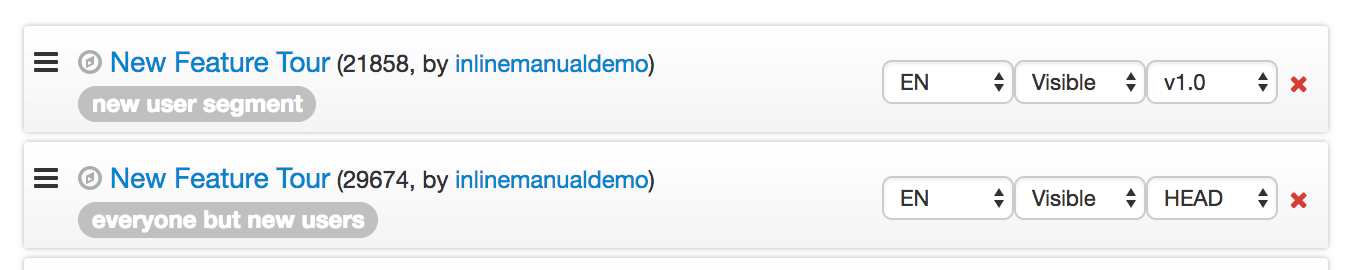
Conclusion
We’re hearing more and more from our customers that they are reaching audiences at a larger scale than ever before. That is such great news! The new translation workflow makes it smoother and faster to communicate to a global audience.
Subscribe to our newsletter
The latest news, articles, and resources, sent to your inbox weekly.