Send seasonal greetings targeted to customers
For many of our customers and their users, it’s time for that end of year rush. You probably have some last-minute gifts to hunt down. We have one right here for you. We’ve prepared a Christmas or Holiday Greeting that you can drop in and run with.
The end of the year usually means a bit of a rush. You might be eagerly finishing campaigns and projects, and finalizing plans for the next year. It’s also a time for reflection. Perhaps you want to invite users to look at their accomplishments over the year to celebrate their success with your application.
You can use this starter walkthrough to help users get their work done, and also remind them of what they have achieved.
What’s in the box?
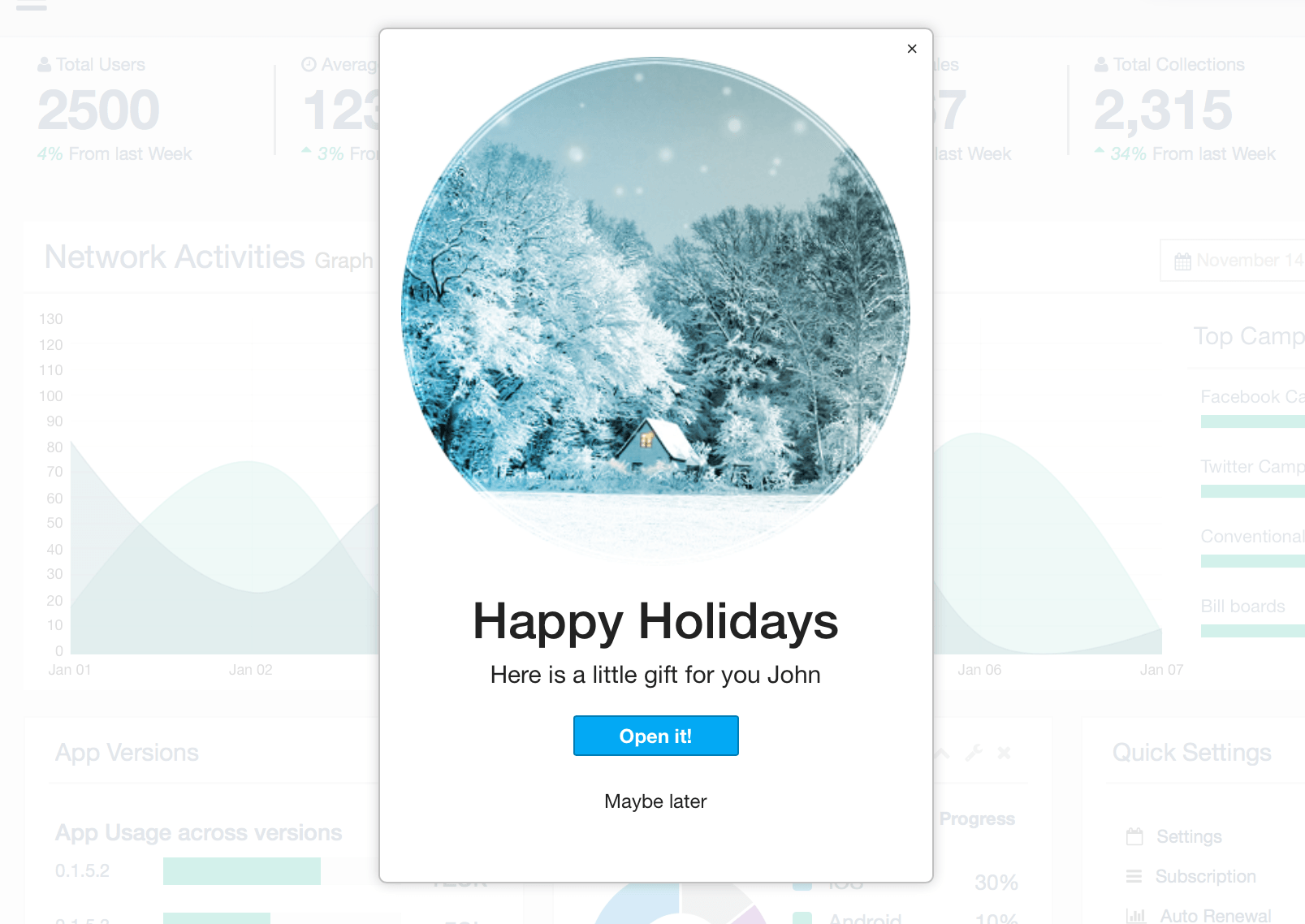
If you’re logged in to Inline Manual, you can preview the greeting here.
- Step 1: A welcome screen with two custom buttons.
- “Open it!” This button will go to the next step.
- “Maybe later.” This link will close the campaign.
- When users close the campaign, it will still appear in the widget by default so they can open it later.
- How to use it: Customize your message and edit the button text.
- Step 2: Popover with a custom button
- How to use it: Customize the message. Put in an offer or invitation in the link.
Customize the greeting
Use this starter Walkthrough to send users a greeting.
You can also customize the artwork to suit your holiday, whether you want to customize it for Hanukkah or use this for a New Year greeting.
Stuck for what to write? Check out this list of 32 sample holiday messages for business.
Autolaunch your message
Auto-launch this greeting for users the next time they login.
Use rules to create segments of users. Maybe you would like to reward users who are on a certain plan. Or you may want to entice users to upgrade their plan with a new offer.
How could you extend this?
You can add more steps and triggers to your campaign. Here are some ideas.
- Simply say “Thank you”, as we’re doing, to recognize that you appreciate your customers.
- Starting on the second step, give users a tour of time-saving tricks which they may have missed. It’s like giving a gift of time!
- Invite users to look at their accomplishments. For example, it might be to create a report in your application to see what they’ve done to review this years accomplishments.
Give it a try!
We’ve set up the greeting here on our site so you can see how it works. You’ll need to be logged in to your account to see the tour. This will also give you a tutorial of how to clone a topic.
Logged in? Add a greeting.Did you use Inline Manual to share seasonal greetings this year? We’d love to see!
Subscribe to our newsletter
The latest news, articles, and resources, sent to your inbox weekly.