New translation support to localise in-app guides
Most of our customers are global companies who have their user base all around the world, therefore having a bespoke localised support is essential for theirs product. In this release we have focused on language handling.
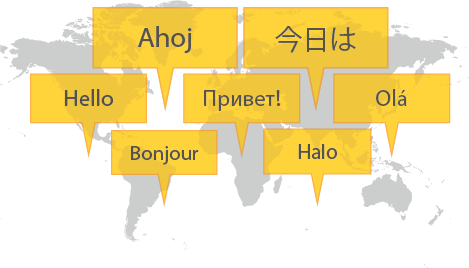
Set a language for a topic
When you are creating a topic or when you are editing one, you can see a language select box. Choose which language you want to use. You can change the language anytime if you need to.
Player options - language filtering
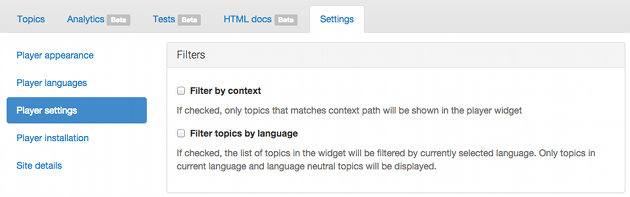
By default, all the topics will be visible. To change it and show only topics that match the current language, there is an option in the Player settings - Filter topics by language.
Neutral language setting
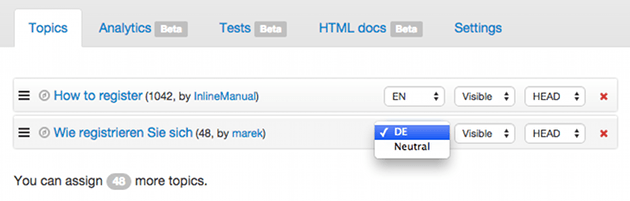
Sometimes you might want to show a certain topic regardless what the language is - making it language agnostic - neutral. You can choose “Neutral” from an option from the topics list. It will be neutral only for the site you are currently editing.
Localized player interface
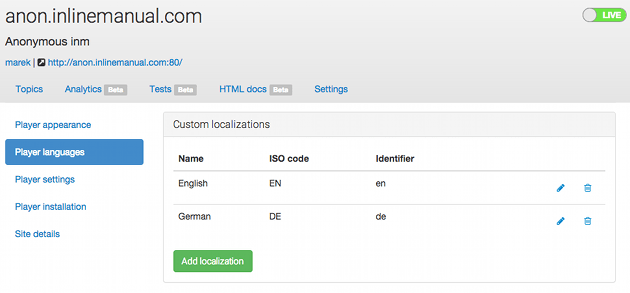
Under the Player languages tab under Site > Settings, you can add player user interface languages and translate all the options available, such as widget title, text on buttons, footer link, etc… The portal will autodetect whether you have topics in different languages assigned to the site and will suggest to add these languages to translate the user interface.
How to make player to be aware of the language - making it work
When installing the embed player, you have to tell the player which language to use, based on your application environment. This is done by using the code below - add it right above the embed code and set it up so it takes the language variable from your application (you might need a developer to look into this). The language identifier needs to match the one that is in the language table in the player languages settings (see image above).
window.inlineManualOptions = {
language: "de",
};This will tell the player to use the german translation and german topics. The “de” in our case will be most likely a variable from your system.
Visit your Inline Manual sites dashboard
Share the news
If you like what we are doing, tell others about Inline Manual - @inlinemanual
Subscribe to our newsletter
The latest news, articles, and resources, sent to your inbox weekly.