Trigger automatic in-app tutorials and walkthroughs
Your client is lost, they need your help. Usually if they contact you through current support channels, you will send them a link to knowledge base, you will try to explain where the button is they should click and then guide them through the rest of the workflow.
Now you can send them a link, which when they visit, will trigger play of the tutorial you specified. It can even start on a step of your choice.
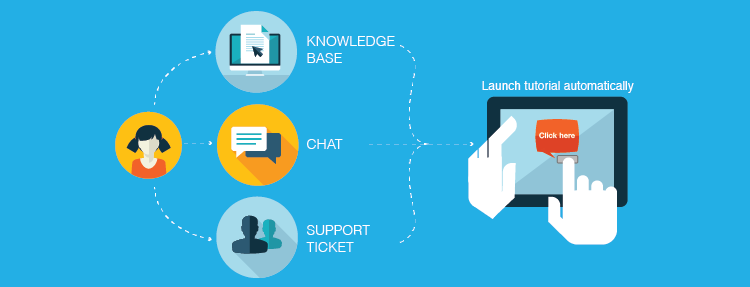
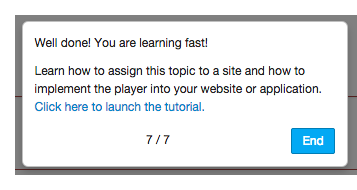
Add these links to your knowledge base sections, let your agents paste them into chat, twitter, facebook, support ticket and wherever you need to guide your users. Even within your application and even within the steps of tutorials you created with Inline Manual.
The link parameters are imTopic and imStep.
http://example.com/dashboard?imTopic=123 - this will launch tutorial with ID 123
http://example.com/dashboard?imTopic=123&imStep=5 - this will launch tutorial with ID 123 on 5th step
You can obtain the IDs from the site detail page, where the tutorials are listed.
Another way how to trigger tutorials is to use the javascript API. By simply calling function from your application, it allows you to launch any tutorial based on your conditions.
Alongside this functionality we have released new versions of all the three components, player, authoring tool and portal. Various fixes and enhancements were introduced (player fixes, authoring tool - move from one side to another, ability to create centered bubble and some more additions to make your experience better).
While the development is focused on statistics, we are putting together Inline Manual for Inline Manual, which will help you explore and learn our product faster.
Read complete how to on our support portal
Subscribe to our newsletter
The latest news, articles, and resources, sent to your inbox weekly.