New release - features to improve in-app support and user onboarding
We have built Inline Manual to work with any web-based application. Throughout the past years we have been adding various specific settings, that allows to adjust and make Inline Manual work better with any platform.
We know, that when you are looking for a tool like Inline Manual, you are looking for a tool that works without any coding. We understand that your IT team doesn’t have time to focus on building onboarding guides. That is why we have made Inline Manual flexible, but also to work out of the box, without any coding. So if you’re a little bit tech-savvy, you can extend its possibilities and take advantage of our Javascript API for advanced, customized interactions. In this release, we focused on allowing you to build an amazing in-app support with the widget and article content type enhancements. And for user onboarding, we added the dismiss button, animations, actions, validation for more comprehensive scenarios and a lot more. We’re convinced it’ll be easier to attract users, grab their attention and guide them through your onboarding tutorials more smoothly. No code required. Just as you like.
What is new?
If you’re working on your user engagement, onboarding or support strategies, you’ll love these new features.
Folders
With folders, you can group all your content into easily accessible, neat folders within the Inline Manual widget. A lot of content inside of the widget won’t be an issue anymore. This feature is especially useful when you have more than 20 topics listed. Your users probably wish that browsing through them was easier. Well, now you can make this wish come true. You can create as many folders as you want and name them according to your needs. Basically, how you use folders is entirely up to you. More
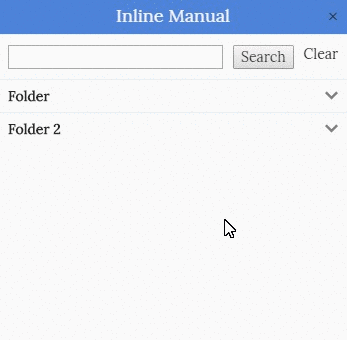
Launchers for articles
Now you can use launchers (those little question mark icons, or pulsing hotspots) for articles too. With the new release, we made it possible for you to add launchers to your application to trigger an opening of an article inside of the Inline Manual widget.
Launchers provide on-demand assistance in your app. Place them in know trouble spots of your application. This allows you to provide more contextual help for your users and get away from a traditional knowledge base, where a user has to open a new page to read an article and switch between two windows. More
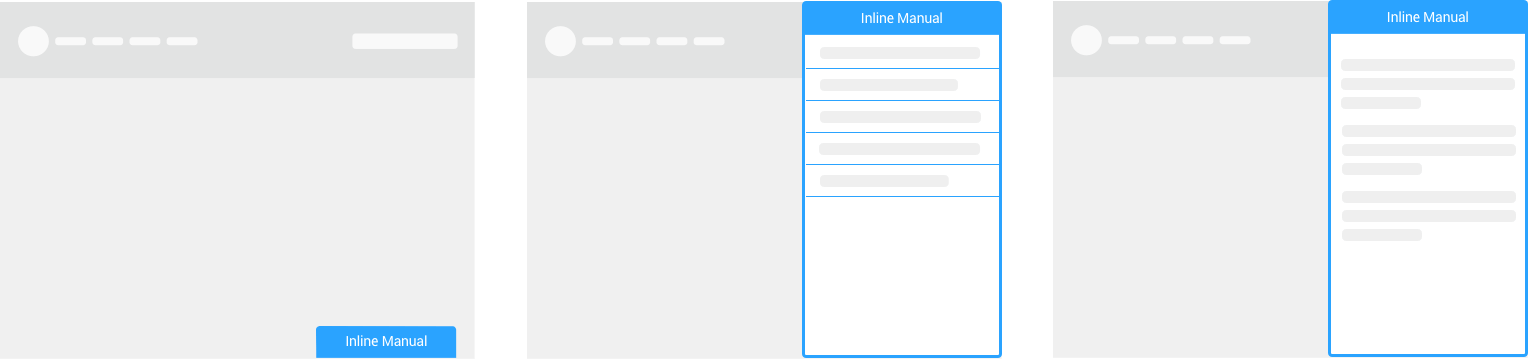
Improvements in search in the widget
We’re happy to say that in this release we also made improvements in the search within the widget. We know that it is a crucial part of proving self-help. The search now supports basic English stemming and allows to search through content tags and description. In the future, the search will look for words in the entire content of your topics. More
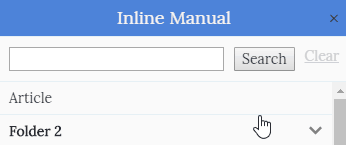
Actions
With actions, you’ll be able to cover more complex situations, such as skipping a step when an element is not present. Let’s say you have a navigation menu with 5 tabs. But depending on users permissions, some users may see only 3 of them. You don’t need to create multiple guides anymore. With actions, you can skip a step based on element’s visibility. You can then go to the next step, activate another topic or deactivate the walkthrough entirely. Actions can be set up before or after the step is activated. Actions are available in Pro and Enterprise plans. We find this feature pretty exciting. More
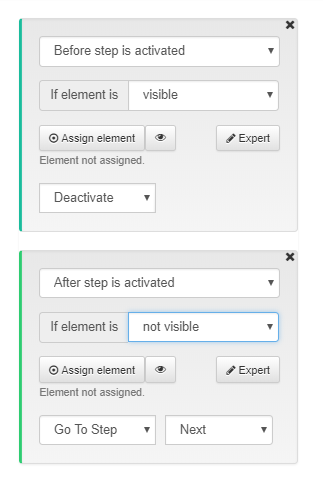
Validation
Do you struggle with users not filling in the text fields you want them to? Here we come. With Validation, you can make sure that a text field is filled (or empty) before the user proceeds to the next step. You can also set up some more advanced condition such as matches if you want your users to provide a specific word in the text field. This is the first release of the validation function, so we focused on text fields only. In the near future, we’ll be working on extending it to other form fields such as select boxes, text areas, and others. We like to stay fresh. More
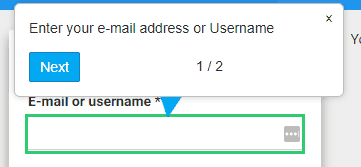
Dismiss autolauncher
From now on, you can allow your users to dismiss the autolaunched topic. It’ll show then “Do not show this to me again” checkbox in the first step of a walkthrough. You can enable it for all of your autolaunchers. Or none, if that’s what you prefer. Just as a reminder, autolaunchers allow you to automate the user onboarding. You can launch your walkthrough and announcements automatically based on set up conditions. For example, you can automatically play a tutorial for new users when they log in for the very first time. More
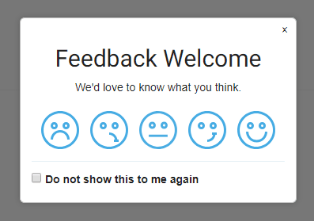
Point at first
In Inline Manual you can assign multiple elements to a step, and if you often do it, you will like this feature! With Point at first, you have the flexibility to point at the first (or other), selected element of a group of elements you’re assigning a step to. It gives you more control over where the step should be pointing at. More
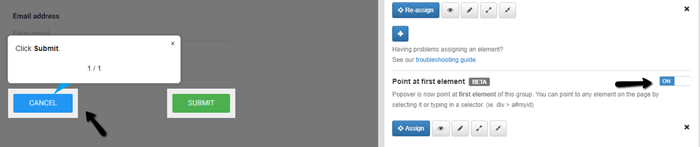
Animations
Do you want to bring more attention to your steps? Use animations! With animations, you can create a smooth transition when the step appears. You can use it to grab users’ attention when the step is changing or make your information stand out when a welcome message appears. Each step can have a different animation set up based on your needs, or imagination. Feel free to play with the settings! More
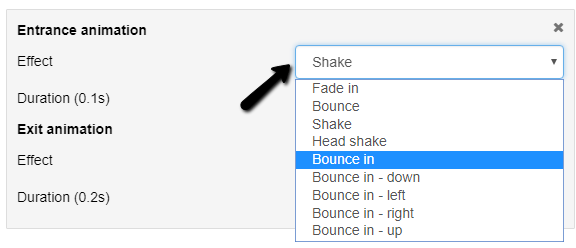
Player Debug Widget
If you often make changes to your content and settings, this will keep you sane. The Player Debug Widget allows you to monitor changes in your content while previewing it live on the site. It shows when the player has been updated for the last time. Why do you need it? When you make changes in the Authoring tool, it takes a few minutes to populate them in the published player. So to not get crazy, with Player Debug Widget, you can be sure you’re testing the latest changes you just have made. More
Platforms support
We built Inline Manual to work with any application out there. But some applications do require specific settings or configurations to make Inline Manual work. We’re adding and testing more and more platforms that we support, where we are certain Inline Manual works. Get in touch to learn if we support yours. Currently, we’re supporting Oracle Sales Cloud, Tableau, Zoho, Salesforce and Microsoft Dynamics. Contact us to learn more about it.

GDPR update
Being an EU-based company, we are fully compliant with GDPR. More
What will the nearest future bring?
In the upcoming months, we’ll focus on further improvements in Inline Manual. Our long-term goals are centered around better step design and UX, giving you even more flexibility when it comes to steps settings, and providing you with options to deliver seamless in-app help-service… and who knows what more!
Stay in touch and let us know what you think about the latest updates!
Subscribe to our newsletter
The latest news, articles, and resources, sent to your inbox weekly.