Send seasonal greetings with Inline Manual
The end of the year usually is super busy. You work on finishing campaigns and projects and finalizing plans for the next year. It’s also a time for reflection, a time when you want to send something special to your customers to show appreciation. It can be a heartfelt holiday card, a personal e-mail or a thoughtful gift.
Have you considered doing it in-app? We’ve prepared a Holiday Greeting that you can use right away to send holiday wishes to your users right within your application.
You can use this basic walkthrough to send seasonal greetings, help users get their work done, and also remind them of what they have achieved. Your choice!
Holiday Greeting
We’ve prepared a ready-to-use walkthrough with 2 custom buttons. There are 4 steps, with different image each, that you can use for free. All you need to do is to choose the step with the image you like and customize the message to fit your needs!
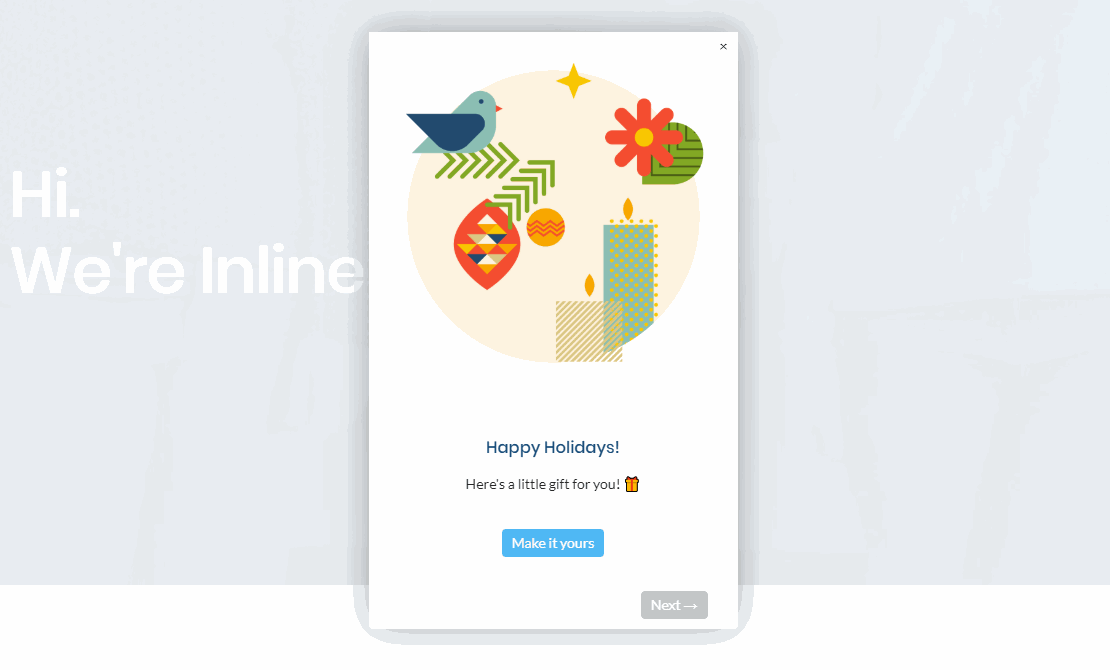
Customize the greeting
The greeting consists of 4 steps with different images. We wanted to give you the option to choose the step with the image that you like the most! After choosing the favourite step, delete other steps. A welcome screen has two custom buttons:
- Open it! - this button can go to the specific topic or step. In our greeting, it is set up to go other steps in the walkthrough - edit it by double-clicking to link it to the desired topic or a step (if added).
- Maybe later - this on-click button deactivates the topic and will close the window. Change the text if needed.
When users close the window, the walkthrough will still appear in the widget by default so they can open it later. If you want to, you can hide the topic within the widget.
Here are some ideas on how to customize the greeting:
- Customize the message to fit your needs. Stuck for what to write? Check out this list of 32 sample holiday messages for business.
- You can edit the text of a custom button and link it to the desired topic or step. Do you want to rather link it to the external page? Use HTML code. Read more in the Customization tab.
- Use tokens for a personal touch.
- Add animation and backdrop to catch users’ attention.
Use the greeting
Here are some ideas on how to launch the greeting:
- Use segmentation to create a group of users and send different greetings to different customers.
- Create an autolauncher to display the message automatically for your users. Set up publishing and expiration date to avoid mistakes! It will be especially helpful when you’re leaving for holidays :)
- Use permalink to send the greeting via e-mail or chat.
- Need more? Extend the walkthrough - add more steps, custom buttons, and triggers. For example, add a second step to give users a tour of time-saving tricks which they may have missed. It’s like giving a gift of time!
- Invite users to look at their accomplishments. For example, it might be to create a report in your application to see what they’ve done to review this year’s accomplishments.
We’ve set up similar greeting here on our site so you can see how it works. You’ll need to be logged in to your account to see the tour. This will also give you a tutorial on how to clone a topic.
Did you use Inline Manual to share seasonal greetings this year? We’d love to see!
Subscribe to our newsletter
The latest news, articles, and resources, sent to your inbox weekly.