New! Automation - Launch walkthroughs for new users
Target first time users and launch a welcoming walkthrough for better onboarding experience.
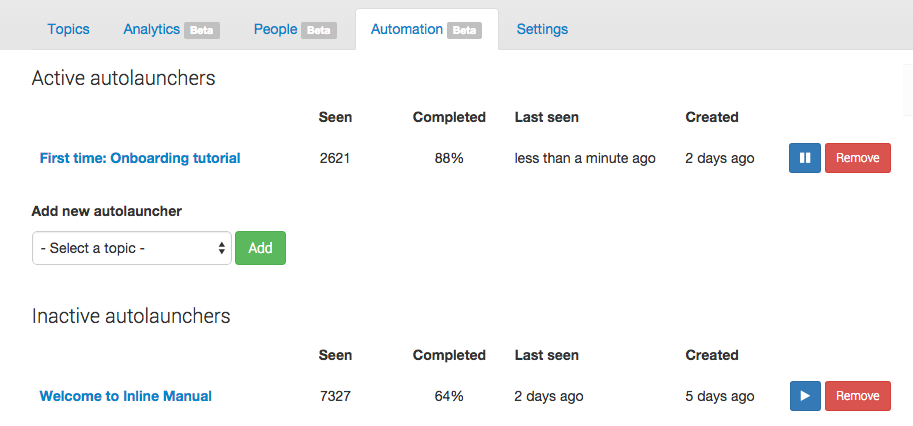
What does it do?
You will be able to find Automation tab right within your site. There you can select a walkthrough that will start playing automatically for users that have just registered within past 30 minutes and haven’t seen the walkthrough yet. We have made this simple, so you don’t have to code anything.
Analytics
Inline Manual tracks the usage of these autolaunchers, how many users have seen the tutorial and how many of them completed it. This is specific to the autolaunchers and if you are using the Topic across multiple channels, the autolauncher will have its own data.
How to set it up
You need to have people tracking and analytics enabled. People tracking and automation is free whilst in beta, so you can try it on any paid plan.
As part of people tracking, you have to send to Inline Manual at least two values:
- — ID - which is the user id, email, anything that is unique within your application
- — created - a UNIX timestamp, when was the user created
Also do check out our upcoming webinar to learn more about this and upcoming features.
As always, get in touch if you will need any help setting this up.
Subscribe to our newsletter
The latest news, articles, and resources, sent to your inbox weekly.