Intercom is a great tool for messaging and user engagement. It's also very popular with our customers who like to add interactive walkthroughs and guided tutorials to their messages.
With Intercom, you create in-app messages that will show to specific segments of users. It's a great way to welcome new users or announce new features to existing users.
But what if you could launch a guided walkthrough or product tour as part of the message? With Inline Manual, show the user around right within the app, step-by-step.
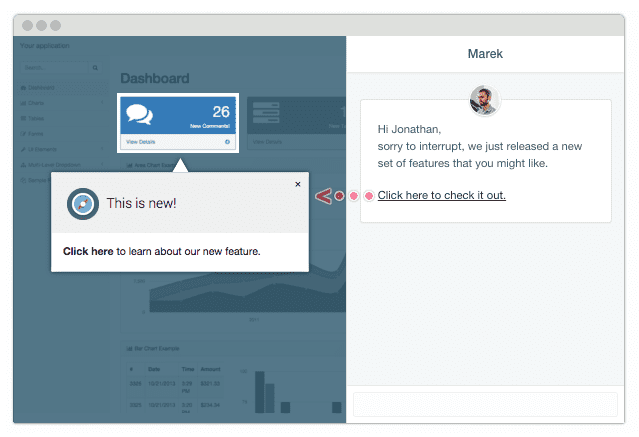
Prompt users with interactive walkthroughs
Here's how to launch an interactive walkthrough by placing a link in your Intercom messages.
First: Get the link
Take your app's URL such as "http://example.com", then append a parameter ("imTopic") to it and pass the topic ID that you want it to start playing.
The resulting link will look like this. "http://example.com?imTopic=1234".
Tip: Launch a particular step with the "imStep" parameter - http://example.com/?imTopic=1234&imStep=5. This will launch a walkthrough and jump ahead to a specific point.
Next: Make a compelling CTA
Now put the link in your Intercom messages with a clear call to action. Clear calls to action make choices easier for users.
Prompt users with an offer they can't refuse by making the benefit and task clear. For example [Reach goal] by [completing task].
Find out more about automatically launching tutorials and product tours.
Being a huge fan of both intercom.io and Inline Manual seeing a workaround for connecting them has made my life so much easier and my customers experience even more awesome. It’s simple and effective, you need to try it! Jonathan Munn, Co-founder & Chief Customer Officer, Conference In A Box
Limitations
Intercom does not allow you to set a target of a link. Therefore the link to your interactive walkthrough or tutorial will open in a new tab/window. This feature has been requested so watch this space.

